Tip: Loss-free change of the print size of an image file with Photoshop CS6
Initial position:
 Target:
Target: The file is to be prepared for printing in the size 160x40cm..
Procedure:
1. Step: Calculate the resulting resolution
Calculate the resolution with the above pixel calculator, resulting in a width of 160 cm and 22232 pixels.
Inputs:
1.1 Length in cm: 160
1.2 Length one pixel: 22232
Then click on Calculate. -> Resulting resolution: 352.933 DPI
2. Step: Adjustments in Photoshop (Menu item Picture / Picture Size ...)
2.1 Document size / Width: Change to 160cm.
2.2 Document size / Resolution to 352.933 DPI.
-> The width in pixels is still 22232 pixels
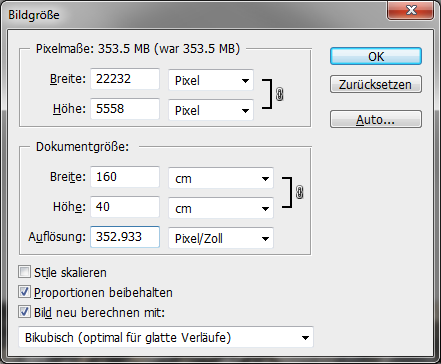
Click the OK button: The changes are accepted and the dialog is closed.